
Web EDI
Web EDI is an Internet-based application for KOSTAL suppliers who cannot operate a conventional EDI connection.
Technical requirements
- PC with browser and printer
- Internet access at least ISDN, ideally DSL
- E-mail account
Are you interested in our Web-EDI system? Please contact your buyer or materials requirements planner.
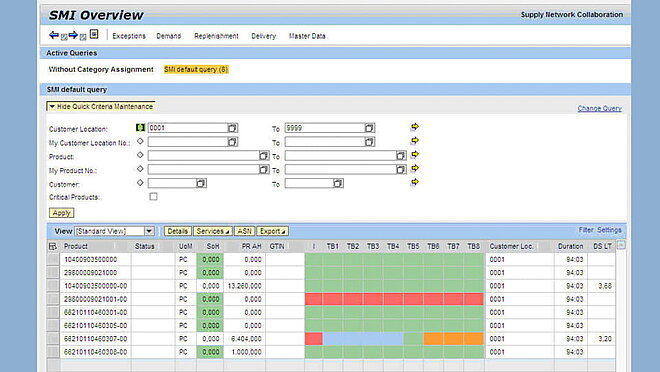
Functions
- Transmission of the delivery plan call-offs via an Internet server
- Automatic e-mail notification for new call-offs
- Displaying, printing and downloading and comparison of call-offs
- Overview of outstanding order quantities
- Delivery notification with packaging structure
- Creation of packing instructions for the creation of delivery notifications
- Printing of labels and delivery notes
Consignment
- Presentation of the gross requirements and of the consignment stock
- Transmission of MIN and MAX stock levels
- Production planning tool for the safeguarding of materials availability
- Delivery notification / documents as per the call-off process
- Alarm functions, e.g. in the event of the level of stock falling below the minimum
Links
Downloads
FAQs
If you need to reset your password, please contact your materials requirements planner.
Copy URL to clipboardIf you have already made notification of a delivery and have determined that this delivery can not be shipped as notified, you can cancel this delivery in the Web EDI system. In addition, inform your materials requirements planner as soon as you have cancelled the delivery. Note: You can not use the same delivery note number again.
Copy URL to clipboardHere you will find a manual how to restore a lost menu in WebEDI.
Copy URL to clipboardIf you filter by the exact search term, you will not receive any results. Prefix or suffix the search term with an asterisk, i.e. “*K01*” instead of “K01”, for example. The terms used are “Row” and “Column”.
Copy URL to clipboardMark the call-offs to be confirmed or printed and click on the appropriate button.
Copy URL to clipboard